18 Oct
CEO & Co-Founder of Hello Neighbour
The Renters’ Rights Act changes how landlords find tenants, set rents and manage risk. From 1 May 2026, the cost of getting things wrong at the start of a tenancy will be higher and the ability to fix mistakes later...
1 min read
18 Oct
CEO & Co-Founder of Hello Neighbour
The Renters’ Rights Act is now on the statute book and while most of its provisions do not take effect until May 2026, the implications are already being felt across the private rented sector. This legislation has been...
1 min read
18 Oct
CEO & Co-Founder of Hello Neighbour
A property licence is a legal requirement that demonstrates the property is suitable for occupation and managed to an acceptable standard. If you are found to be renting your property without a licence when you need...
1 min read
18 Oct
CEO & Co-Founder of Hello Neighbour
What is an EICR?
1 min read
18 Oct
CEO & Co-Founder of Hello Neighbour
A professional and independent property inventory is one of the simplest ways to protect yourself as a landlord. It creates a clear and impartial record of your property at the start of a tenancy and gives you the...
1 min read
18 Oct
CEO & Co-Founder of Hello Neighbour
Hello Neighbour – a look back at 2025 and what’s coming in 2026
1 min read
18 Oct
CEO & Co-Founder of Hello Neighbour
We understand that a landlord’s priority is finding the right tenant as quickly and easily as possible while remaining fully compliant with increasingly complex regulations. How you get there shapes the time you invest,...
1 min read
18 Oct
CEO & Co-Founder of Hello Neighbour
Last week we hosted a live webinar with more than 500 landlords to walk through one of the biggest changes we’ve seen in lettings for years. The Renters’ Rights Act is now on the statute book and although most of the...
1 min read
18 Oct
CEO & Co-Founder of Hello Neighbour
London, 24 November 2025:
1 min read
18 Oct
CEO & Co-Founder of Hello Neighbour
1 min read
18 Oct
CEO & Co-Founder of Hello Neighbour
Built with Landlords, for Landlords: Meet the new Hello Neighbour lettings platform We’re excited to unveil the new Hello Neighbour end-to-end lettings platform, the most landlord-centric technology we’ve ever built....
1 min read
18 Oct
CEO & Co-Founder of Hello Neighbour
Hello Neighbour has rolled out the first major feature update to our Get Listed and Get Rented products since launch in April 2025. We have completely redesigned how viewings work, giving landlords even more control...
1 min read
18 Oct
CEO & Co-Founder of Hello Neighbour
Fraud in the rental market is rare, but it does happen. When it does, it usually involves fraudsters posing as landlords or agents to take money upfront without ever providing a tenancy. The best protection is knowing...
1 min read
18 Oct
CEO & Co-Founder of Hello Neighbour
We've Called for Reform: Our Open Letter to Government on Lettings Market Fairness At Hello Neighbour, we believe renting your property shouldn’t come with hidden fees, rigid contracts, or obstacles to growth. Yet every...
1 min read
18 Oct
CEO & Co-Founder of Hello Neighbour
At Hello Neighbour, we're always looking for ways to make the lives of landlords easier, more profitable, and more secure. That's why we're excited to announce a brand-new partnership with Habito, one of the UK's...
1 min read
18 Oct
CEO & Co-Founder of Hello Neighbour
Welcome Suzanne Smith! New Independent Non-Executive Director at Hello Neighbour We’re excited to announce that Suzanne Smith has joined the Board of Hello Neighbour as an Independent Non-Executive Director.
1 min read
18 Oct
Copywriter at Hello Neighbour
Hello Neighbour is delighted to partner with KeyNest for secure key management. If you’re new to the world of lettings, ‘key management’ might be a new term for you so here’s a quick explainer – it simply describes the...
1 min read
18 Oct
Copywriter at Hello Neighbour
Before you move into your new rental property, our moving in checklist has everything you need to know about your and your landlord’s obligations. Plus, we offer some top tips to help you settle in quickly.
1 min read
18 Oct
FARLA, MNAEA Copywriter at Hello Neighbour
A tenant pays a tenancy deposit, also called a security deposit, before moving into a rental property. In most cases, a 1-week holding deposit is taken when an offer is agreed, in order to hold the property for that...
1 min read
18 Oct
FARLA, MNAEA Copywriter at Hello Neighbour
What "acting in a tenant-like manner" means and how to do it successfully - basically how to take care of your rental property and comply with your legal obligations as a tenant.
1 min read
18 Oct
FARLA, MNAEA Copywriter at Hello Neighbour
The average monthly rent in the UK now exceeds £1,100 pcm and continues to skyrocket due to scarcity of stock when demand is soaring. Because there is so much competition for every newly available rental property, it's...
1 min read

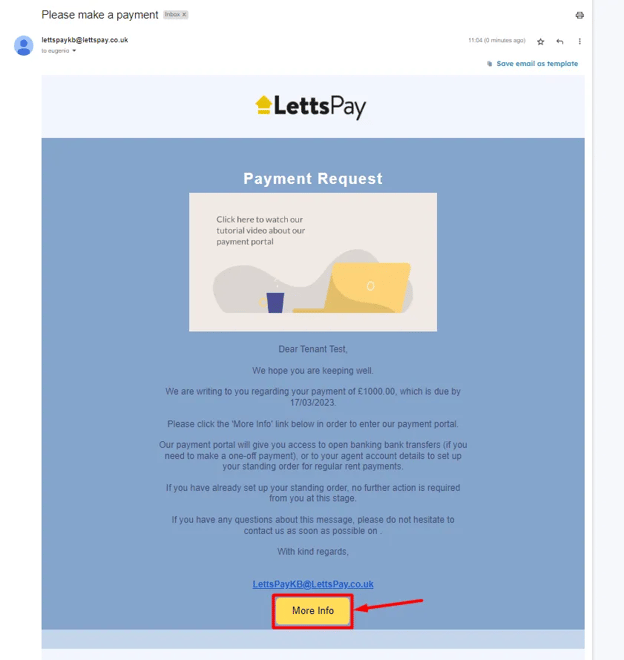
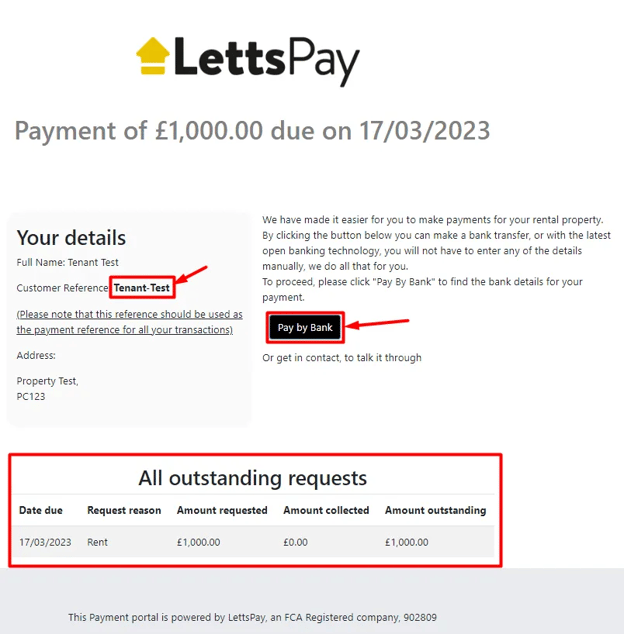
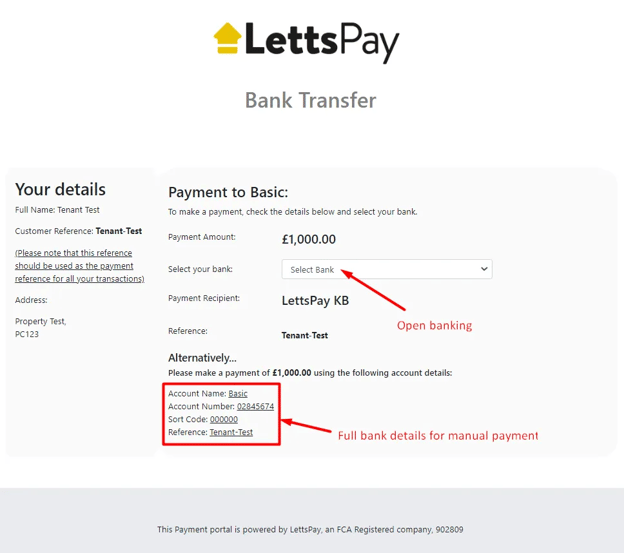
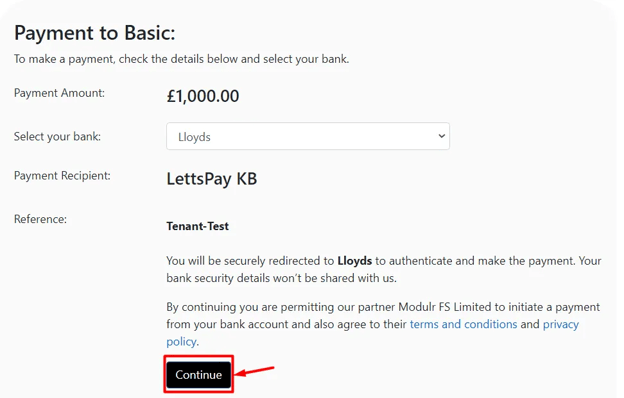
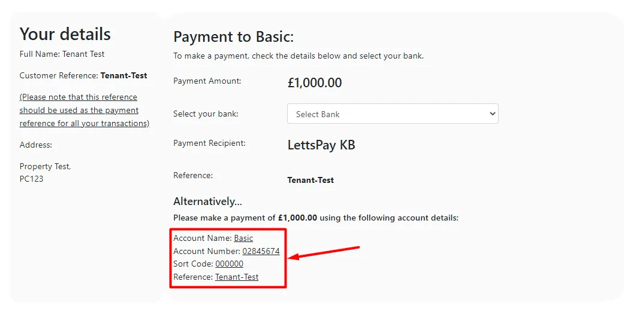
COMMENT